According to marketing, a landing page is a web page designed specifically to convert visitors into leads. At Watchity, we have used this premise to develop our own landings editor for your corporate events.
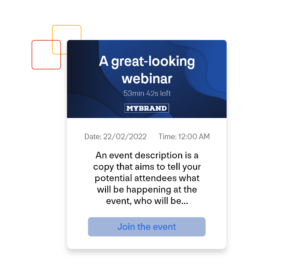
With our platform, you will be able to define all the characteristics of this type of image and you will be able to include images, descriptions, forms, corporate branding, etc.

- Set up a cover image that will be visible on the page at all times, take the opportunity to put service information, your corporate colors, and even sponsors logos, for example.
- In case you do not want an image, you can always define a color using the code (#hex 6 values).
- Then define the colors of the remaining elements, the color of the text, the color of the bottom button, and the color of the text of the button itself.
- You can also define the content you want to display on your landing page. You can show or hide the event title, the countdown to the start of the event, and the event description fields. The first two can be included in the cover image and we would recommend, in this case, hiding them.
- Finally, in case you want a description of the event, you can apply different translations to that text depending on the language in which the browser is configured for each viewer. Fill in each of the defined tabs to display the different languages. In case one of them is not defined, the order of alternatives is as follows.

Once you have defined the design of your landing page, you can configure the registration form for your audience. You can check all the possibilities in our specific article “How to Create a Registration Form to Get to Know your Audience“.
You can share this space through your own URL provided by Watchity or you can embed it in your own web page with the iframe that you will also find in the configuration section of your live.
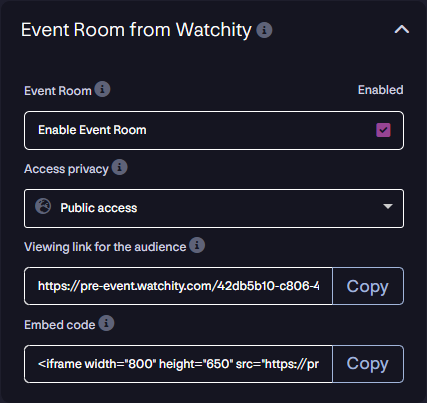
Finally, this will be the same environment in which viewers will visualize the content of your broadcast and experience the rest of the features that Watchity offers, such as the chat or call-to-actions.
And if you have any doubts, you can consult our help center or send us a message.


