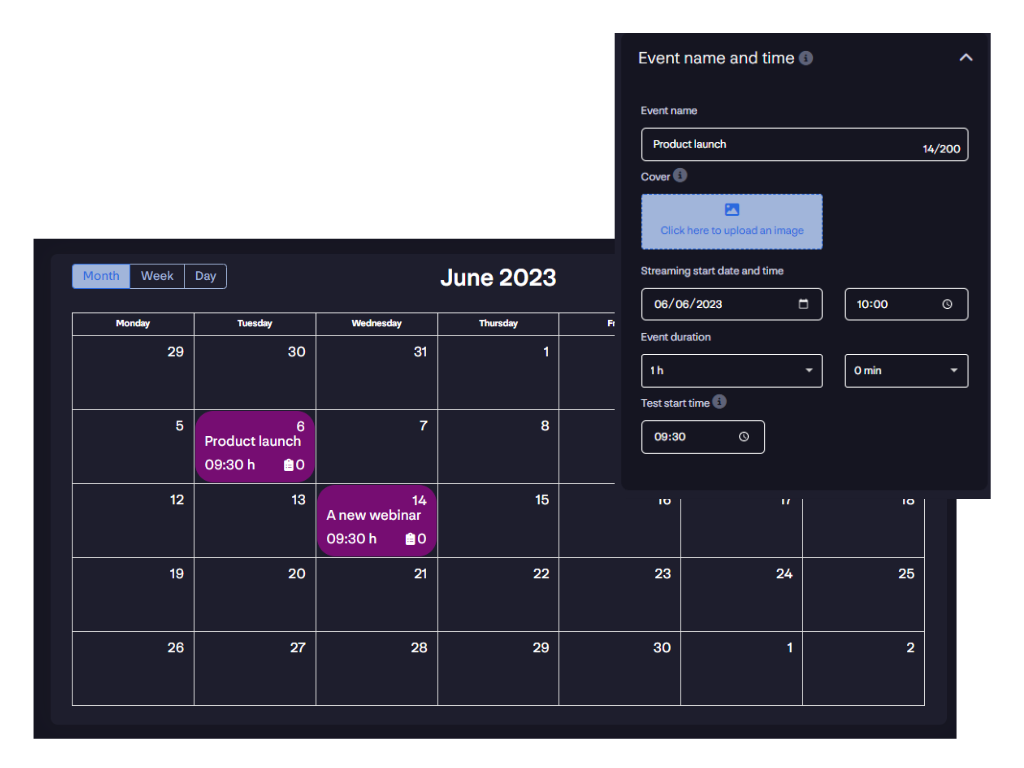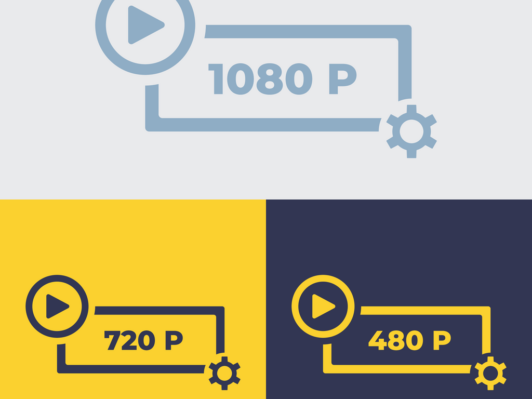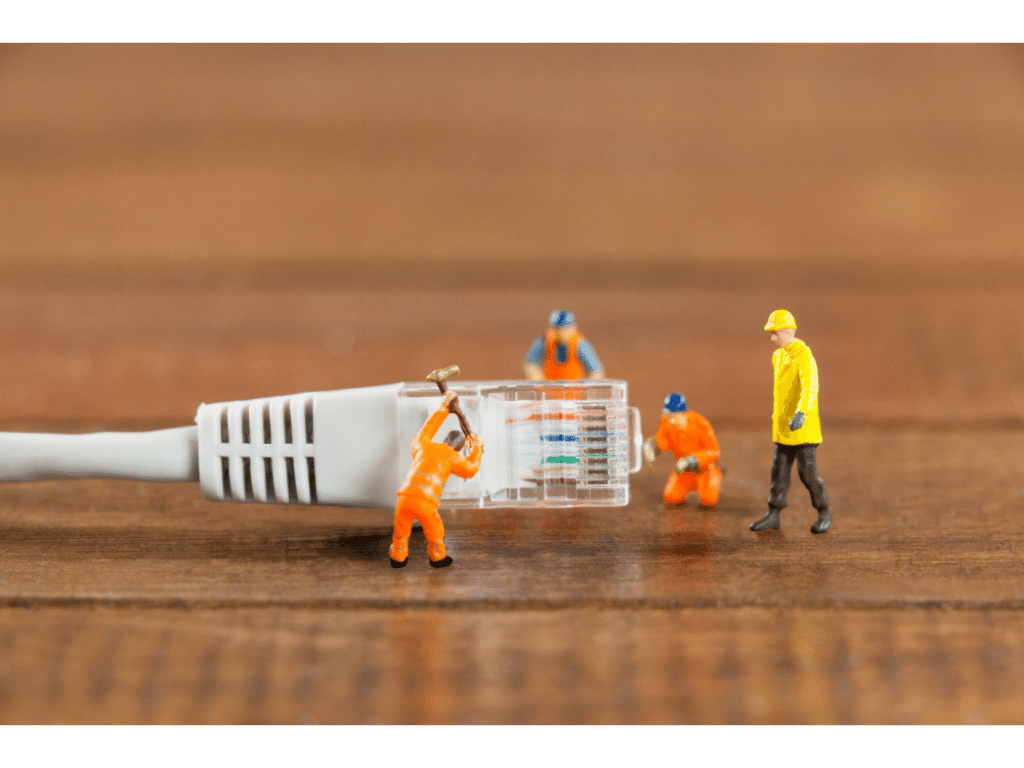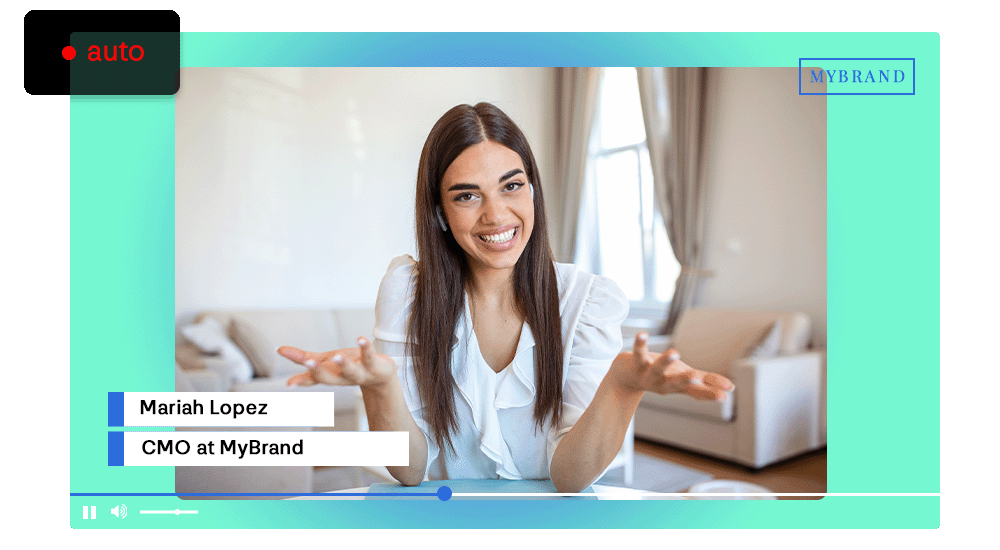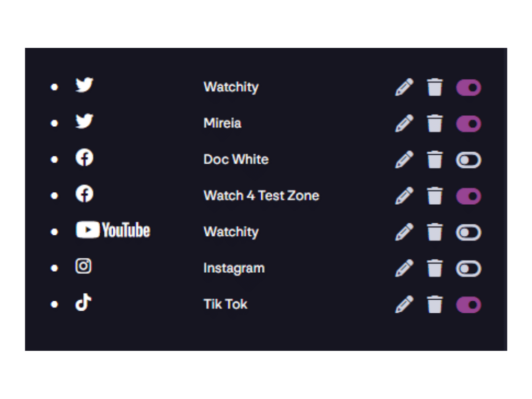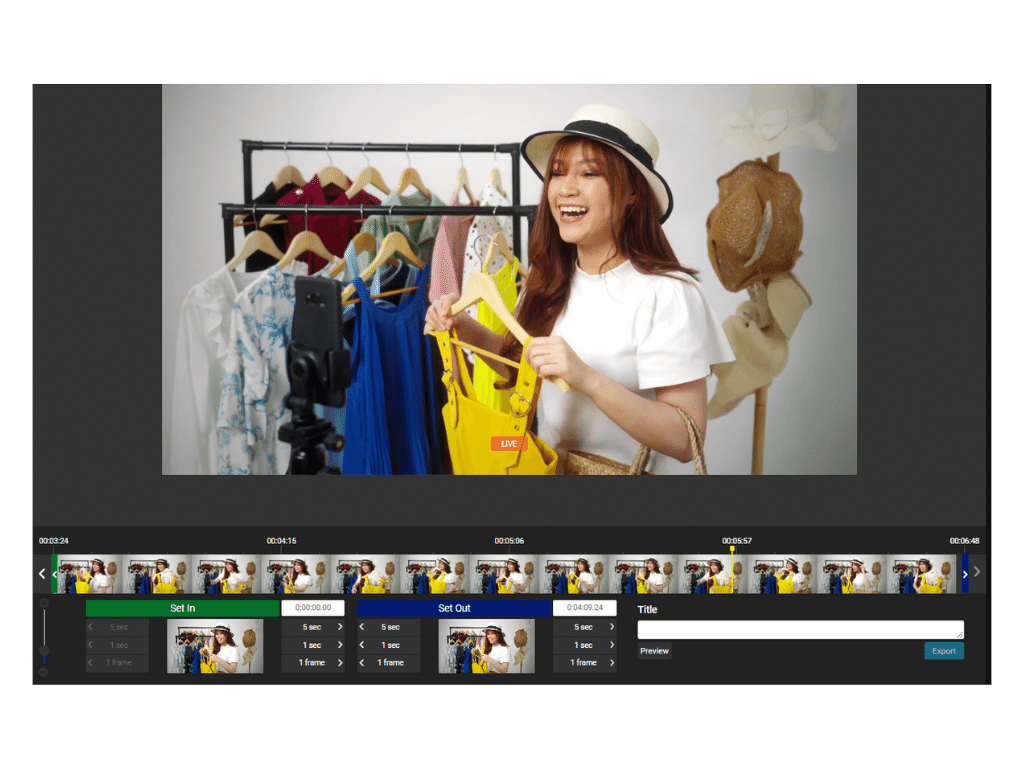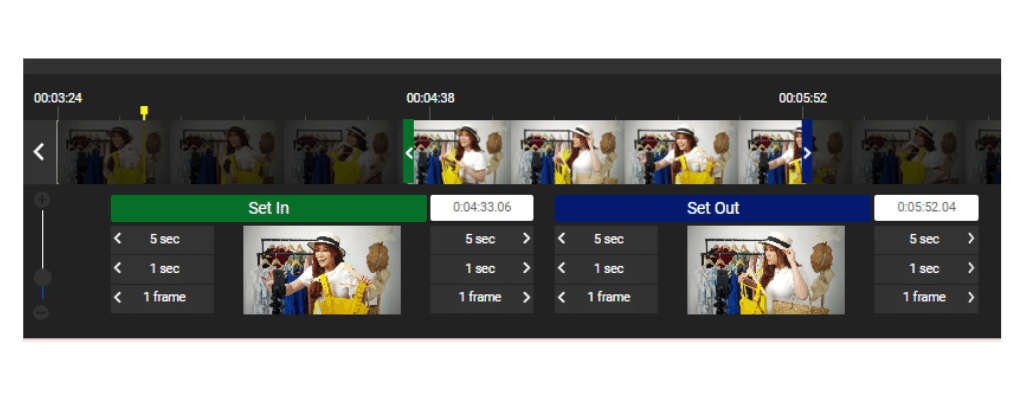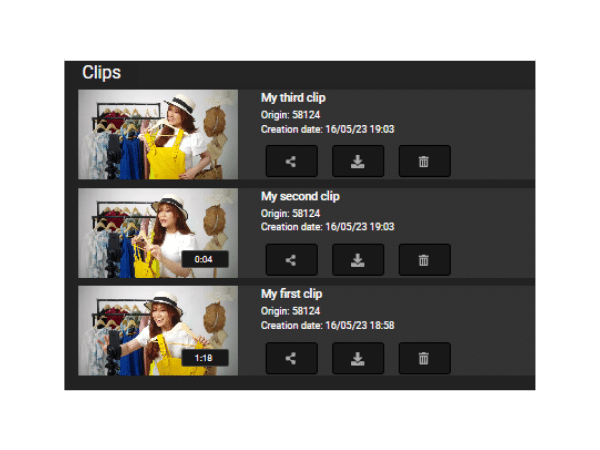The Social Video features boost the use of social networks in events to achieve greater visibility and engagement, taking the experience to the most appropriate channel for each audience segment.
Stream live video in social media
Simultaneously stream your events on multiple accounts and profiles of your social networks in one click, adapting the format to each network.
Create and share clips instanly
Easily create real-time clips from the live stream and share them across social accounts and pages without having to wait for the event to end.