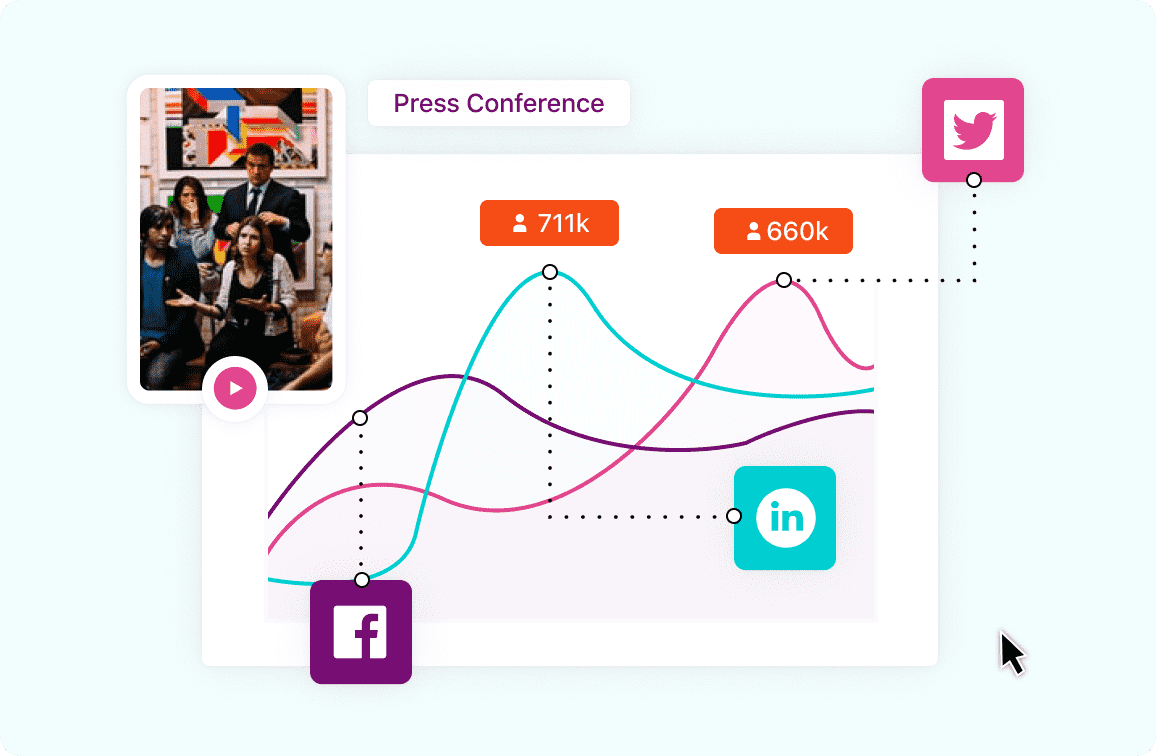In the past few years, video analytics, also known as video content analysis or intelligent video analytics, has attracted increasing interest from both personal users and businesses. Thanks to the enormous advances made in deep learning, video analytics has introduced the automation of tasks that were once the exclusive purview of humans. So, here you have what advanced video analytics can tell you about how your webinar performed.
Recent improvements in video analytics have been a game-changer. Thousands of metrics have been created and thanks to them. Moreover businesses can now have a better understanding of their audience and how their video (webinar or virtual event) performed.
Do you want to know exactly which metrics and dimensions you have access to with Watchity? We have grouped some here to give you an idea, but there are many more!
Metrics
Audience
- Active Plays: Metric showing a cross section of all concurrent plays consuming video and sustained until the end of the minute evaluated.
- Seek Time: Sum of all the seek time of all views registered on the platform.
- Number of Seeks: Shows the absolute number of seek events registered on the platform.
- Stops: Metric that records the total number of views terminated. It shows all stops being received in the platform in real time.
Quality
- Exit Before Video Start: It represents the video connection attempts without registered errors that have terminated before the first frame of the video has been displayed.
- Happiness Score: It depicts the average Happiness Score of all the plays of the platform. The score is an algorithm extracted from every view based on quality parameters and length of the view. What’s more, views below 30 seconds are scored 0 points. Happiness Score ranges between 0 and 10, 10 being excellent and 0 being not ranked.
- Interruptions: It shows the average rate of interruption affecting all the sessions for over a given time. Besides, it’s a good measure of the frequency of buffers affecting users. Such ratio is obtained by dividing number of interruptions by concurrent plays.
Engagement
- Plays vs Bitrate: This engagement metric showcases how many initiated plays fall for each bitrate bucket.
- Plays vs Exit Before Video Start: This engagement metric provides detail on how long user’s wait on average before they leave without seeing any video frame. Long video start up times cause user abandonment. Moreover, in general industry standards dictate that there’s 10% audience loss for each second of wait time after the first second.
Content rate
- Average Completion Rate: Displays the average completion rate of each view initiated within the time interval over time. Completion rate is understood as a percentage with 100% meaning the play reached the end of the video. Since this metric can be filtered by any dimension, it can showcase how titles are consumed over different networks or devices.
- Video Consumption: Displays percentage of users who started a video still viewing it at each point along a video play. In other words, video length is displayed as a percentage of total video length.
Sessions
- Active Users On Site: The number of users which are on any URL within your website whether they are consuming video content or not.
Dimensions
Geo
- City: Filter your data by the city in which the video content is being consumed based on the geographical location of their IP address.
- Country: Filter your data by the country in which the video content is being consumed based on the geographical location of their IP address.
- State/Province: Filter your data by the region in which the video content is being consumed based on the geographical location of their IP address.
Device
- Browser: Filter your data by the browser being used to stream the video content. Therefore, this dimension is only applicable when being viewed on a device capable of utilizing browsers.
- Device: Filter your data by the device being used to stream the video content.
User
- User ID: Filter your data by the User ID relevant to the end-user. In addition, this dimension will allow you to see the data of a singular user.
- User Type: Filter your data by the type of user that is consuming video content.
Rendition
- Rendition: Filter your data by the rendition data of the view. This allows you to understand how many users are consuming content at each rendition quality.
With all the information these metrics bring you, you will know a lot about your audience and what changes you need to do to increase their interest and engagement.
Remember, information is power.
If you want to know more about how your webinar performed or everything you can do with Watchity, send us a message or request a demo.