Get to know the features provided by Watchity and learn how you can make the most of them thanks to the video demos.
All our features in action!

Discover more features

Watchity Platform overview
4 min
Get an overview of the possibilities offered by Watchity’s video engagement platform.

Event manager – Schedule an event
2 min
It allows to create an event.

Event manager – Design a landing page
2 min
Design a landing page for the event.

Event manager – Create a registration form for the event
2 min
Create a registration form for the event.

Event manager – Configure email automation
2 min
Configure email automation.

Event Room – Invite the audience
2 min
It allows to invite the audience.

Watchity Professional production overview
4 min
See how to create TV-like live video and audiovisual content to show a professional and branded image.

Live Studio – Scene composition
2 min
See how to use Watchity’s dynamic scenes composition to get the most out of your events.
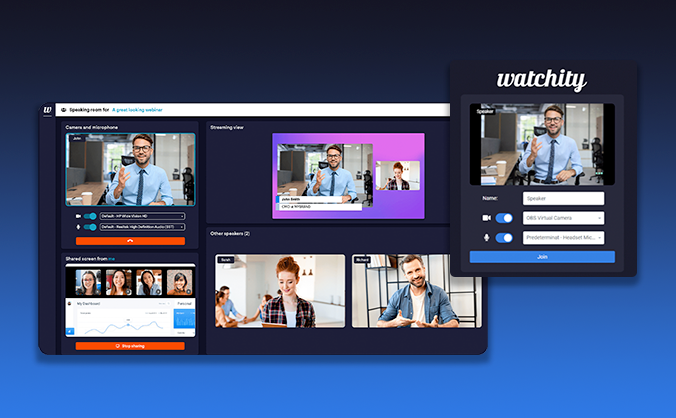
Live Studio – Green room or Guest room
1 min
See how the speakers will access and use Watchity’s private and secure guest room.
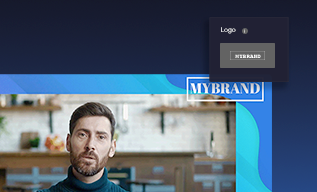
Live Studio – Graphics and branding
2 min
See how to use Watchity’s graphics and branding to customize the content with your brand.

Live Studio – Backgrounds
1 min
Add a background image or video to your stream.

Live Studio – Logos, overlays and resource clips
1 min
Add a logo, overlay or clip to the stream.

Live Studio – Lower third designer
1 min
Design lower third templates.

Live Studio – Labels and custom lower thirds
1 min
Activate speaker labels and custom lower thirds.
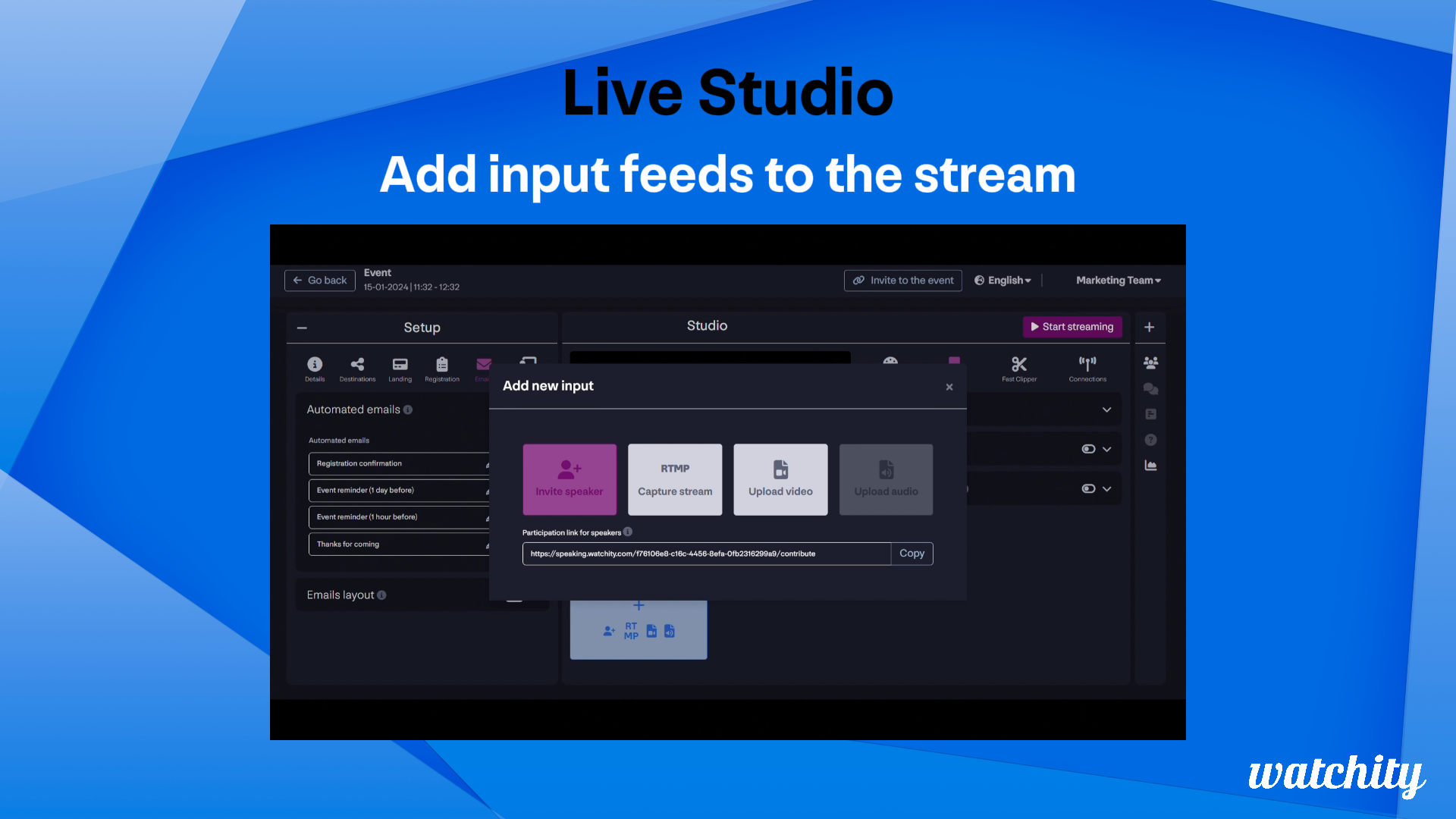
Live Studio – Input feeds
1 min
Add input feeds to the stream.

Live studio- Configure the video scenes
2 min
It allows to configure the video scenes.

Live studio – Add imput feeds to the stream
2 min
It allows to add imput feeds to the stream.

Live studio – Activate speaker labels and custom lower thirds
2 min
It allows to activate speaker labels and custom lower thirds.
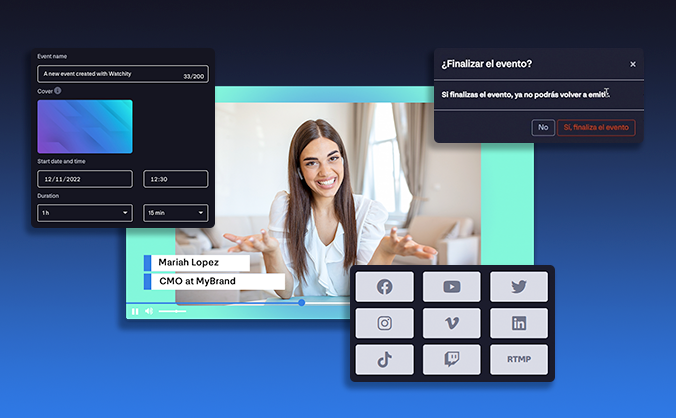
Watchity Multichannel distribution overview
3 min
See how to broadcast on your own streaming channel and gain full control over user experience, data and brand image.

Streaming Platform & Multistream
1 min
Configure stream destinations.

Speaking Room
2 min
It allows to invite speakers.

Streaming Platform and Multistream – Configure stream destinations
2 min
It allows configure stream destinations.
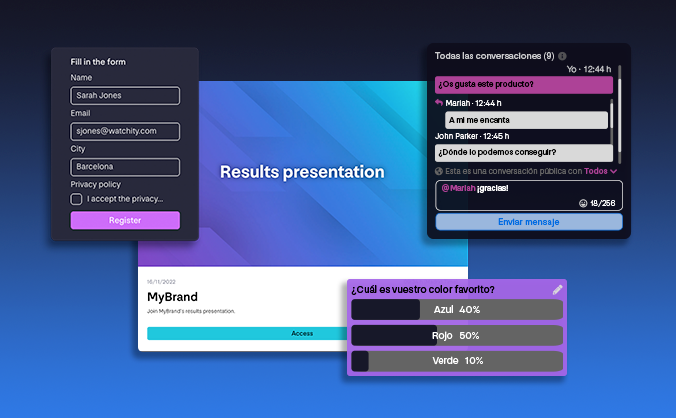
Watchity Active participation overview
3 min
See how to increase engagement and improve results by engaging your viewers and creating more interactive experiences.

Interaction – Create the chat space
2 min
Create the chat space.

Interaction – Create polls for the event
2 min
Create polls for the event.

Interaction – Incorporate widgets.
2 min
It allows to incorporate widgets.

Set up questions and answers
2 min
Enable Q&A and customize the settings to your preference.

Interaction – Create the chat space
2 min
Create the chat space.

Interaction- Create polls for the event
2 min
Create polls for the event.
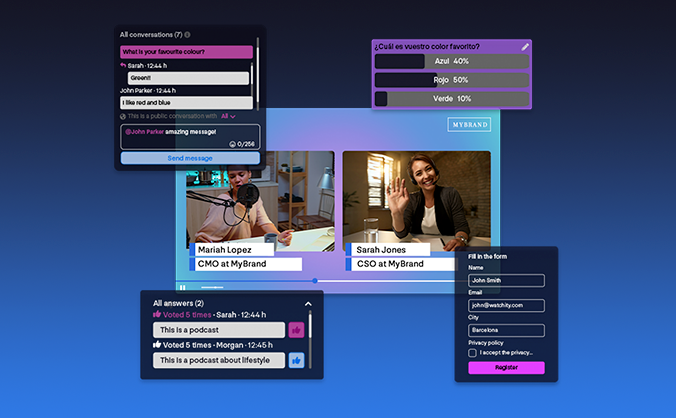
Webinars and interactive events
7 min
See how to create a webinar or interactive event from start to finish with all Watchity’s features.

Live clipping y multistream
2 min
It allows cutting videos from a live broadcast for downloading or posting on social media.

Trim event with clips with fast clipping
2 min
It allows the option to cut live clips.

Manage the clips in Fast Clipping
2 min
It allows the option to manage the clips.

