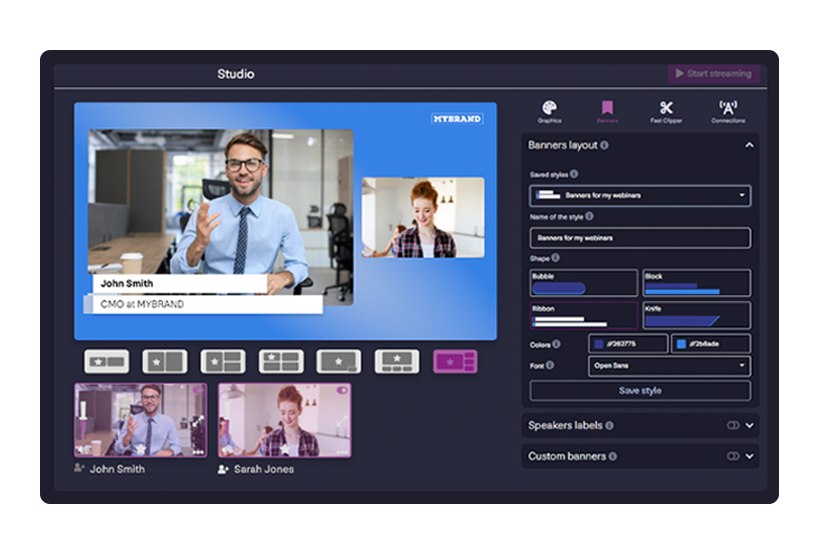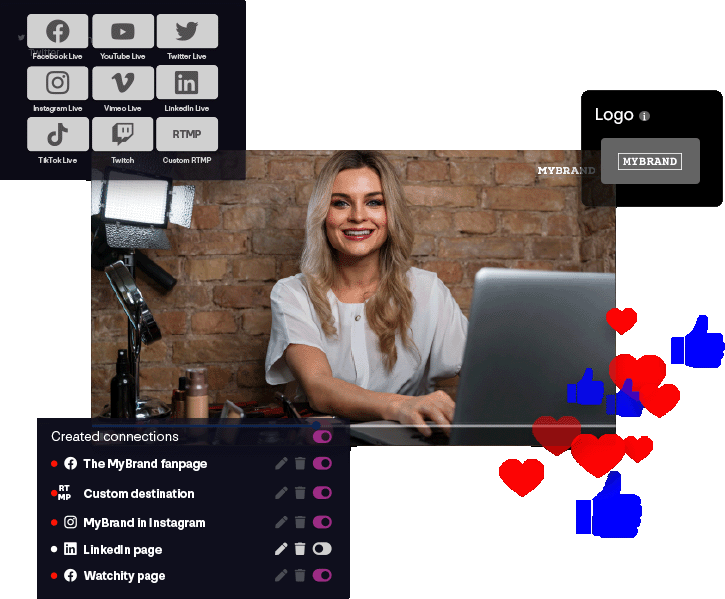
Stream your events on social media
Advantages of Watchity’s multistream solution over other solutions
Unlike other multistream platforms, Watchity’s professional production, brand customization and simulcast features will allow you to create better events on social media for any strategy.

Advanced production
With Watchity, you will easily create professional-looking live video for any type of event.

Multiple sites
You will stream your events on as many social media accounts and profiles as you need, with an unlimited number of destinations and viewers.

With your brand
You will be able to add graphic items to your stream (logos, lower-thirds, backgrounds, etc.) to give it a more personalised look and feel.
Find out how Watchity’s social media events and multistream solution works step by step
Watchity’s social media events and multistream solution offers you all the features you need to produce and stream professional events on all your social media accounts and profiles.
Produce
Connect to Watchity any production software or video encoder via RTMP. You can also use Live Studio to produce the professional live video signal by combining cameras, graphics, pre-recorded videos and other visual elements.
- RTMP connection: if you have hired a video production agency for your event, you can facilitate them an RTMP link to send you the video signal.
- Webcam and screen share: open your webcam (you can use the one integrated in your computer or connect an external camera) and share your screen to show a presentation or any other type of content.
- Guest room: send your guests (the other people who will share the session with you as speakers) a link to a private room just for them. Watchity manages all the cameras separately so you can compose the most appropriate scene.
- Scene composition: the system takes cares of generating the most appropriate scene at each moment according to the content: frame mode, focused mode, presentation mode, etc. You can control the scene manually or leave the system in automatic mode.
- Graphics and branding: you can add image or video covers to the event, customized backgrounds, your logo and those of other participating companies, customized banners with your corporate colors, etc.
- False live: create live events from a recording you have prepared prior to the session. Combine live video and webcam to create hybrid sessions.
- Auto-recording: don’t worry about recording the event. Watchity automatically records the entire session and generates an mp4 file that you can download or open from the clipping tool to easily generate videos from the recording.
Multistream
Connect all your social media accounts and profiles and broadcast a single streaming signal. Control each destination independently from the rest.
- Credential storage: Watchity saves all your social media credentials so you don’t have to log in again for each new event.
- Native integrations: currently available for Facebook, LinkedIn Live, Twitter and Youtube. The connection is automatically created from Watchity, without the user having to access the other platform.
- Custom RTMP: in this case, the user must access the other platform, generate an RTMP publishing point and enter it in Watchity. It works for social networks such as Instagram, Tiktok or Twitch.
- Qualities and connection control: you can choose different resolutions and bitrates to use the most appropriate for each destination, and connect/disconnect each destination independently at any time.
Case study


How the EuroLeague Basketball streamed extra content about the Final Four competition on its social media accounts.