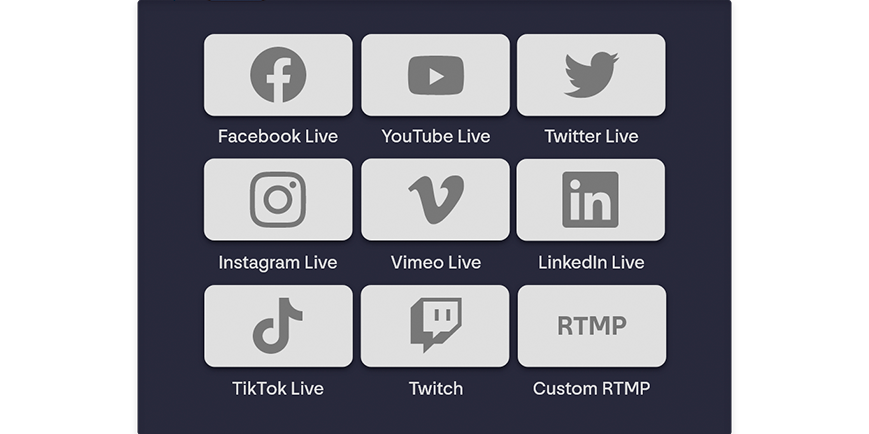If your intention when organizing online events is to reach the maximum possible audience, increase the visibility of your brand or have a need to disseminate your content, with Watchity we offer you the possibility to broadcast your content to multiple destinations. Find out how to maximize your audience through multistreaming.
The streaming technology with which the platform works allows you to distribute your content to as many destinations as necessary. You can broadcast exclusively in Watchity’s own environment, the Event Room, though a link or an embed, but you can also connect with as many social networks and as many of their accounts as you want.
To do this, simply go to the configuration section and then to destinations:
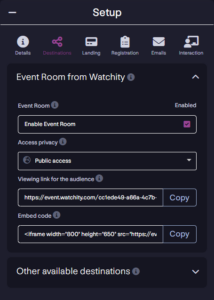
Once you have decided if you want to broadcast in our Event Room and its configuration, in the “Other available destination” section you will be able to configure the connections to social networks.

Select the social network you want to broadcast to (e.g. YouTube or Facebook) and follow the configuration process that starts by logging in the account you want to broadcast to:

As you can see, from Watchity you have the possibility to configure all the elements of the publications to social networks:
- If it is a page or a profile
- The privacy: public, hidden or to friends (each network has its own characteristics)
- The title of the post
- The body of the post in case you want to add a description
- The image for the thumbnail (if the network allows it)
- Extra settings depending on the network: for example, broadcasting quality
Consider that you can make as many connections to different social networks as you want, and you can even make connections to different accounts of the same social network..
Likewise, the process of logging with the username and password of each social network will only have to be done once in a lifetime since the Watchity platform remembers the credentials from the first time.
Last, you will be able to manage all the connection created in the “Studio” section, “Connections” section:

From here, you can edit the configuration fields of all destinations, delete those you no longer want to use, and, with the switch, you can decide at any time which publications to broadcast, and even turn the connection on and off.
You can carry out this process from the moment of the creation of the live broadcast until the moment of the broadcast, leave it ready whenever you want.
Are your ready for maximize your audience through social media multistreaming?
If you have any doubts,you can consult our help center, or send us a message.