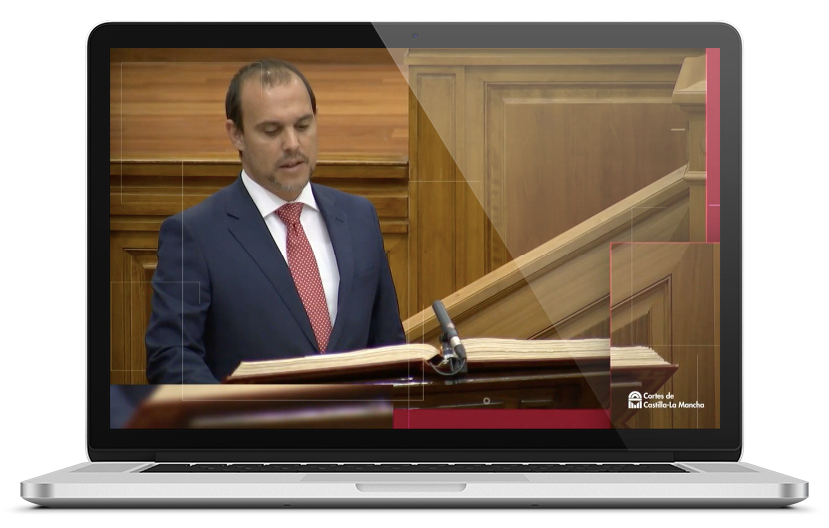Once you have exported the cut, you will see it appear on the right side of the Fast Clipper.
To share a clip on Social Networks click on the ‘Share’ button.

Enable the connection with social networks (Facebook, Twitter or YouTube) where you would like to share the clip. If this is the first time you make the connection with a certain social network, you must grant Watchity all the permissions that are requested (publication, access to contacts, etc).

Keep in mind that for Facebook and YouTube you must make a new connection (enter username and password) each time you change your computer or browser session. The credentials of your profile on Twitter, on the other hand, will remain in Watchity even if you change your computer or browser session.
Write the title and publication body, choose the destination page or profile for each network and share the clip.