Communication is everything, improve it and increase engagement with your audience using Watchity’s interaction tools. For this, one of the most powerful interaction tools are the polls. In Watchity we have developed the most complete module so you can make the questions you want with different response options, to show results or to show them whenever you want.
Once you have decided you want to have the tool in your Event Room, in the set up you can define the rest of the functionalities that best suit your content:
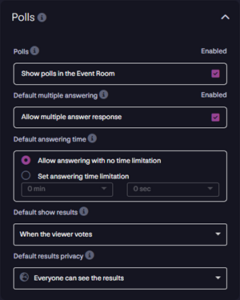
- Configure the possibility to have multiple responses in the same survey.
- Add time as a parameter of your polls. You can publish it with no time limit or define the minutes and seconds in which it will be available to answer your viewers.
- You can also decide when the results will be displayed:
- At the moment when viewers vote
- When the moderator decides
- Finally, it defines the privacy of the survey results. This can be done in three different ways:
- Fully open, viewers will be able to see the results when they are published.
- That the speakers (if we use the Speaking Room for the participants’ intervention), the creator of the event and the moderators can see everything, but not the viewers.
- That only the creator and moderators will be able to see the results.

Once the event is over, you will be able to download all the polls and their results from the users in the reporting section.
An interaction tool like polls can be of great help in promoting audience participation and engagement.





