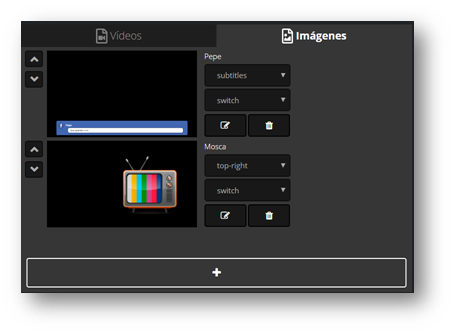Once you have configured your Event of the type ‘Production’ and have opened the Virtual Studio, you will discover the various controls of this tool. For example, you can edit the position and layer that each element occupies, whether contributions (mobile or broadcast) or multimedia files; change their names or order them in the Virtual Studio according to your needs.
Take a look at all the controls, to get the most out of the Virtual Studio’s features. Note that there are some actions that can not be performed if the element is active in the program (edit the position or change its name, for example).