After you have logged in to the application, you can:
- Start a recording (ingestion function).
- Join a Event of the type ‘Production’ (streaming function).
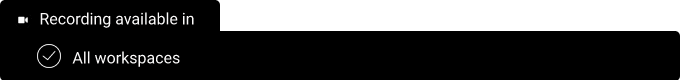
If you choose the option to start a recording, it will display new and different buttons to allow you to record and upload content through the App.
- Before starting content recording, these are the controls that will be displayed on your Smartphone screen. You can adjust the quality and parameters to the ones that you prefer for your video.

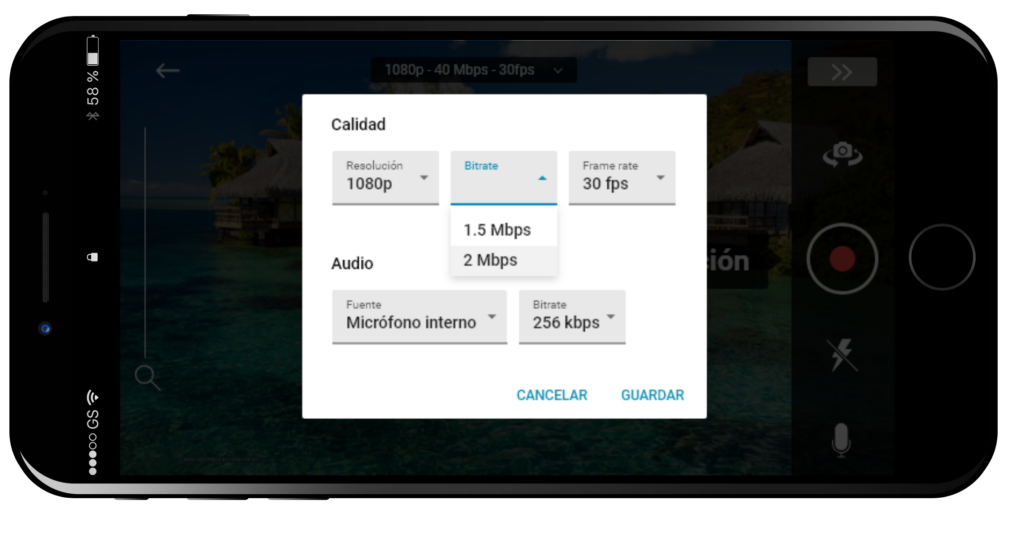
- Once the recording has started, these are the controls that will be displayed on your Smartphone screen. Once you finish the recording, you can ingest the content in your Media Library.







