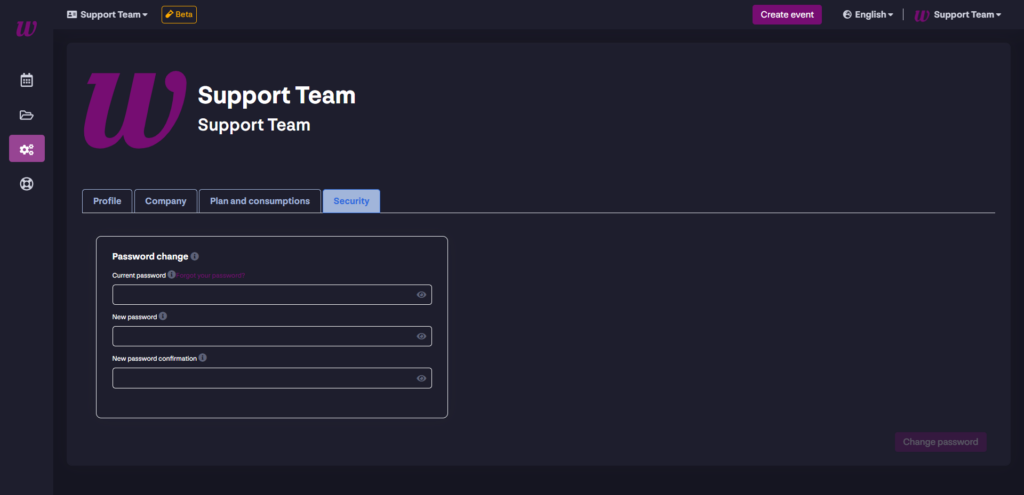In this section you can manage all the settings of your account.
The first screen belongs to your profile, where you can add or modify your profile photo, change your personal information (Screen name, Name, Last name and preferred platform language) and define your contact details (email address, phone number and choose the preferred way of contact).
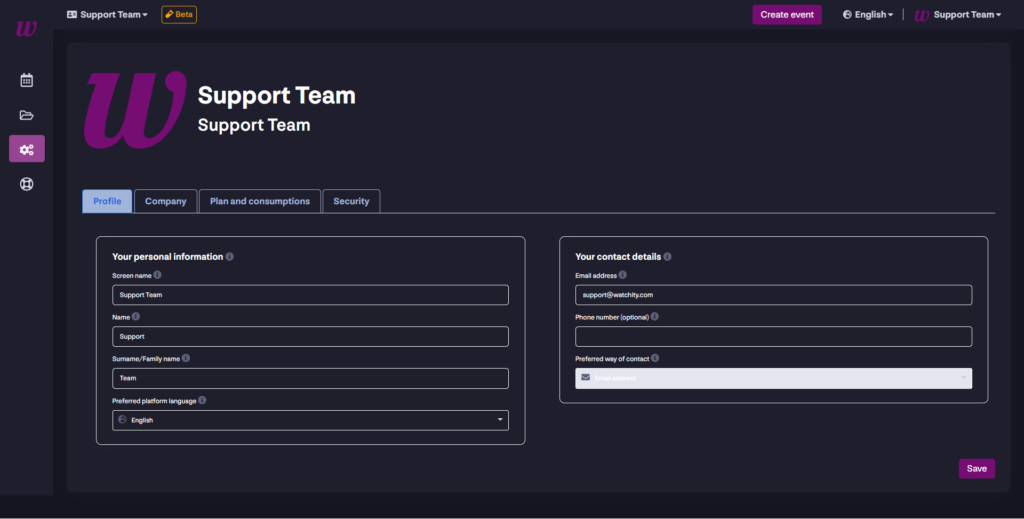
The second screen belongs to the company information. It defines the tax information (Company Name, Tax ID number, Tax Location and Currency). The Company billing address (Street, City, State/Province, Postal/ZIP code and Country). Finally also the company contact details (Full name, Email address, Phone number and preferred way of contact).
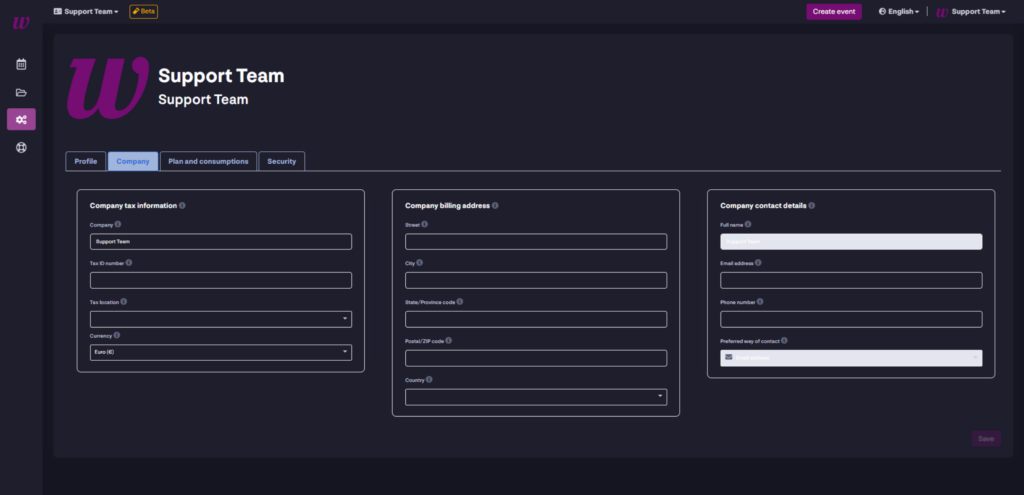
The following allows you to consult the Plans and consumptions of your account, the hours you have available and the storage that you have in use of the total contracted.
Finally, you have the security section where you can change your user’s password.